AutoMate
Automate radio workflow based on location
AutoMate improves an organisation’s operational performance and staff safety by enabling radio automation through geofencing and situational triggers.
The application automatically executes routine and safety critical tasks to deliver results faster, reduce risk of user error and safeguard your team.

How AutoMate can help your business
Improved staff safety
Enables you to deliver superior staff safety
Efficient work
Automate your essential workflows
Configure
Build automations and triggers to your needs
Superior Operational Performance
- Automatically performs user tasks to improve speed and reliability
- Removes the risk of human error from essential workflows
- Allows radio users to focus on mission critical tasks

Superior Staff Safety
- Sends status messages to control teams to increase situational awareness
- Presents on-screen reminders or notifications and audible alerts to individual and team radio users when hazardous situations are detected
- Allows control teams to initiate radio actions remotely in emergency situations
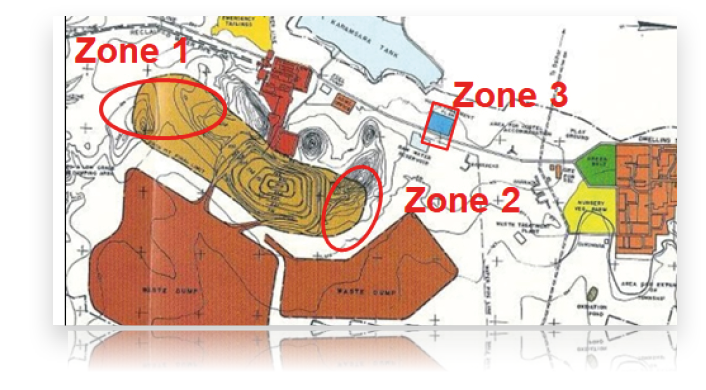
Fully configurable to match and enhance your workflows
Automations can be easily defined and updated using the PC based Configuration Editor. The flexible set up enables a wide range of triggers and radio actions to support operations.
Automations can be linked and combined according to logic or priority and can be overridden or suspended by radio users in exceptional circumstances.
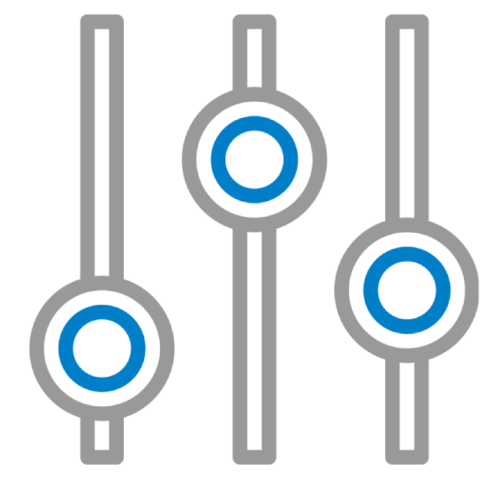
Automations and Triggers
Triggers
- Geofences
- Proximity to a Bluetooth® beacon
- Crossing a speed or acceleration threshold
- Radio start up and/or shutdown
- Manual activation of radio softkey
- Receipt of SDS message or status message
- Loss or gain of TETRA network signal
- Change of TETRA mode (TMO/DMO/DMO Repeater/Gateway)
- Talkgroup selection
- External sensors
Automated radio Actions
- Notifications to the radio user via alert tones and/or on-screen text
- Predefined SDS or status message to inform individuals, teams or groups of users
- Automated logging of location information
- Change of radio talkgroup
- Change between TMO and DMO mode
- Change network association
- AutoMate existing softkey shortcut functions
- Controlling external equipment
Example Use Case for Critical Communications Users
TRIGGER: LOSS OF TMO SIGNAL
Sector: Mining | Public Safety Transport
Activity: A radio user enters an underground area with no TMO TETRA coverage to perform a routine task
Radio Actions: The loss of the TETRA radio signal triggers a change to DMO mode to ensure communications are maintained; a return to TMO mode can be triggered when the radio next passes a Bluetooth® beacon or other trigger



